SPARK also allows members to create booklists to keep track of which books you’ve read, would like to read or pertain to a topic or author that interests you.

To access, edit or create booklists, click the Booklists option in the top right corner of the header menu. You can also access this through your profile page.
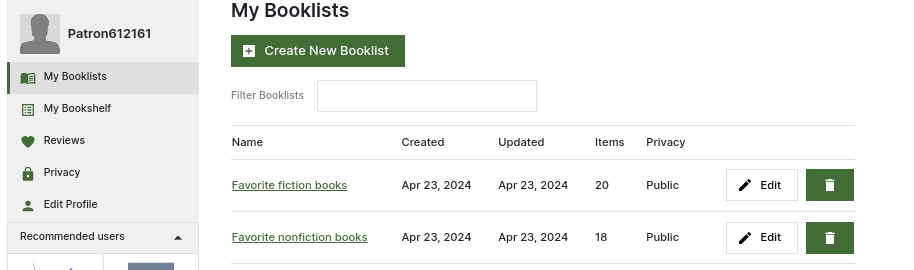
To create a new booklist, click the Create New Booklist button. This will prompt you to enter a name and brief description of the booklist.
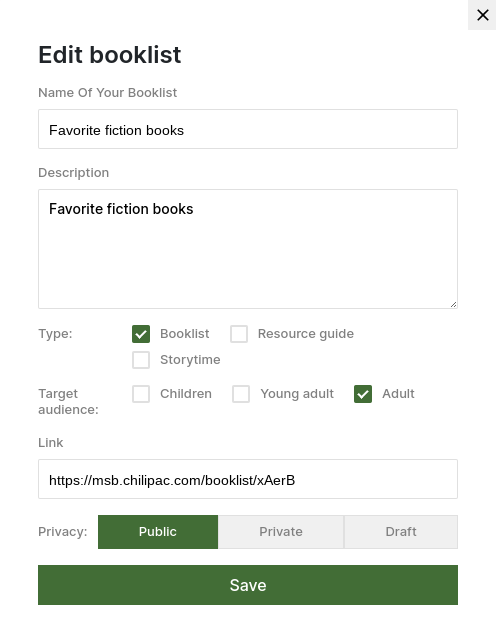
To add books to your list, you can either search for titles or authors through the booklist itself:
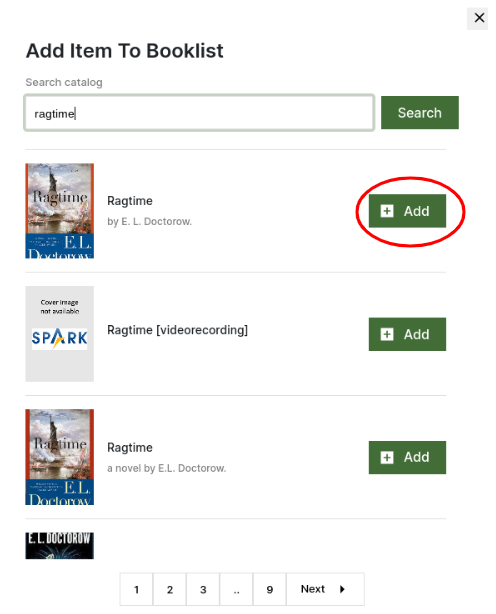
Or you can do a standard catalog search and click on the Add to Booklist button next to the item you wish to add.
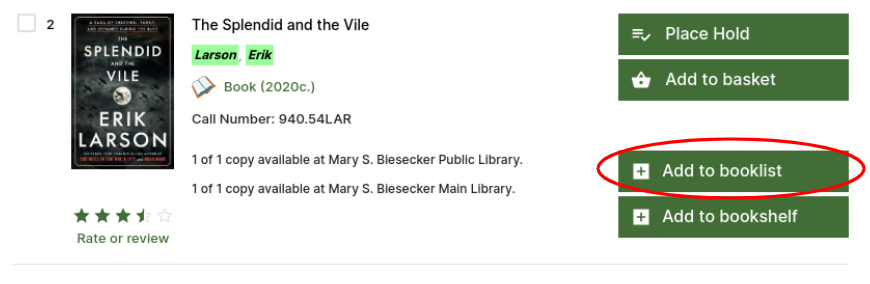
All booklists will initially be saved as drafts. You will be prompted to select whether you wish your booklist to be public or private before publishing it.
