To login into the catalog, you need TWO pieces of information:
1). 14 digit Library card number
2). Last 4 digits of your primary phone number
From the catalog page, you can login to your account by clicking on the MyAccount option in the upper-right hand corner of the screen.
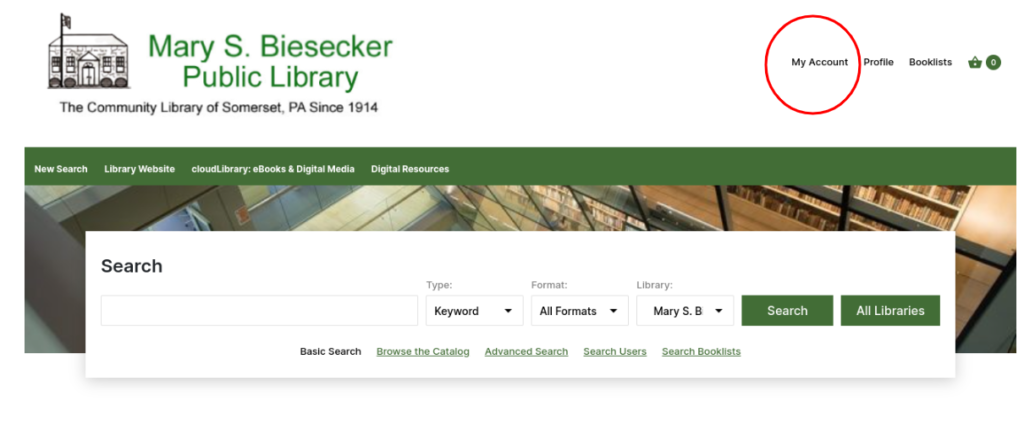
From there, you can type in your Library Card number or username and enter your PIN. Your default PIN will be the last four digits of your phone number. You can customize this PIN once you’ve logged into your account.
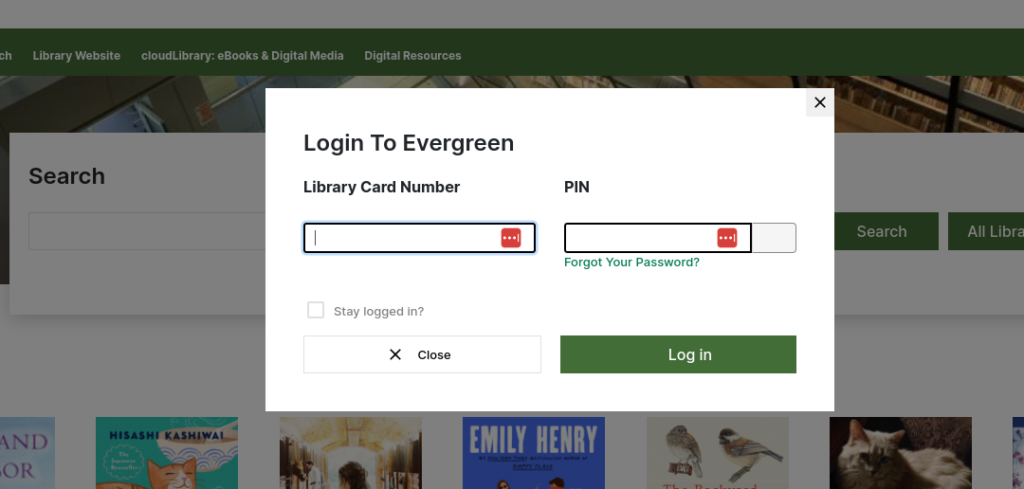
By clicking the “Stay logged in?” box, you can remain logged in the next time you use the catalog.
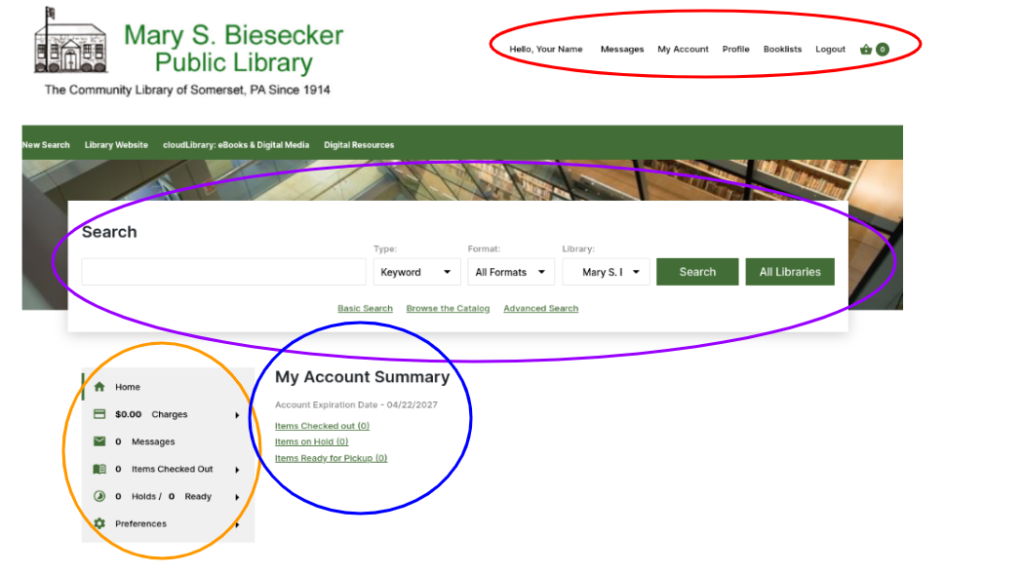
To enable your search history and customize your search preferences, click into Search and History on the left hand menu under Preferences.
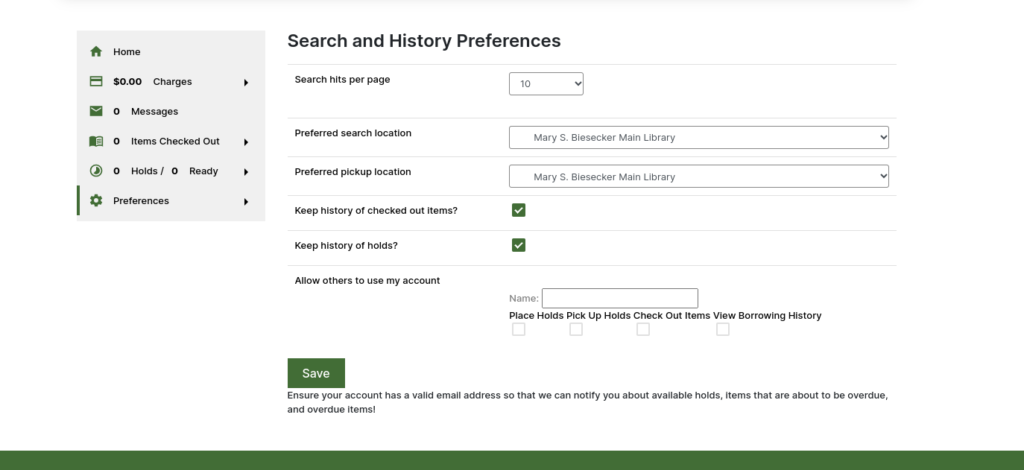
For more information on how to log in and use your account, check out this short video (embed in finished page):
